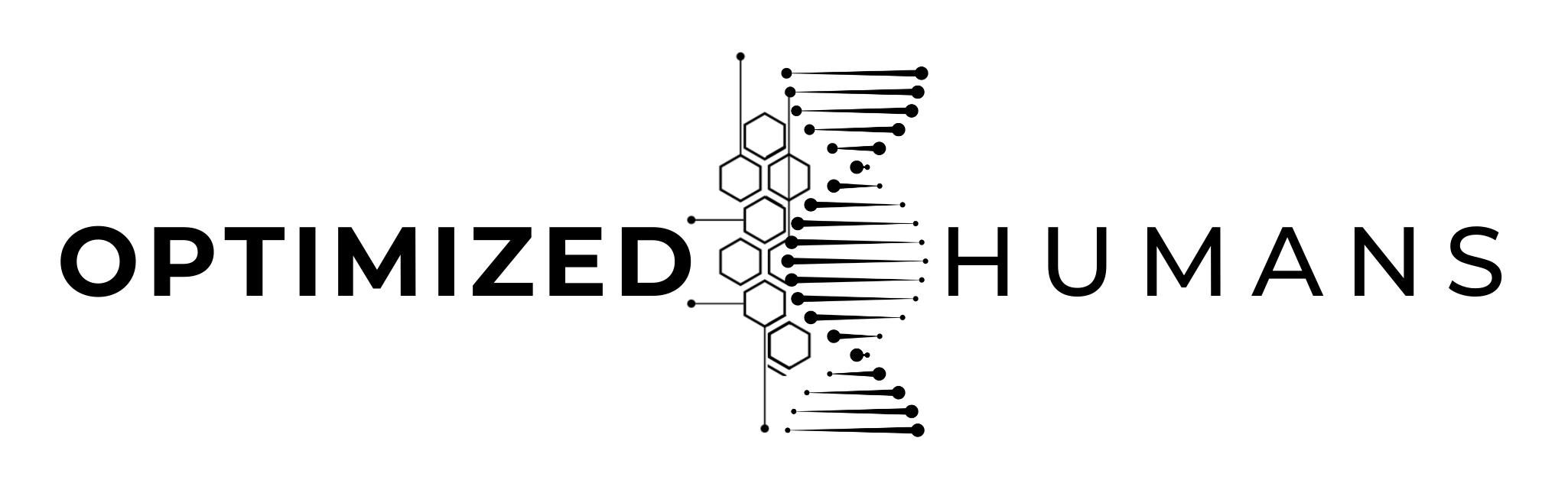Hello Optimized Humans! My name is Sydney Brisbane your Optimal Wellness Specialist and I have dedicated most of my life to helping people like you maximize their human potential through personalised workouts, meal plans, and curated schedules to hit their lifestyle goals. I do this via my app, it offers a comprehensive range of features to help you achieve your wellness goals. Whether you’re looking to improve your fitness, nutrition, or overall well-being, this user’s guide will provide you with a detailed walkthrough on how to maximize the value of your Optimized Humans subscription.
Getting Started
- Contact Me
-
- Send me an email sydney@optimizedhumans.life requesting a discovery call.
- Message me on any social media platform with your name, phone number, or email address.
- I will send you a unique link dedicated to your profile
- Last you can download the app on either store IOS or Android. Then send me a email or direct message, so I can build and link your profile.
- Download and Install the App:
- Available on both iOS and Android platforms, download the Optimized Humans app from the App Store or Google Play.
- Open the app and sign up using your email address or social media account.
- Profile Setup:
- Complete your profile by entering your personal information, fitness goals, and current fitness level. This will help the app tailor its recommendations to your specific needs.
- Complete your waivers and questionnaire so that I can create the best workout for you experience level and needs.
- Set your preferences for workout types, dietary restrictions, and any other relevant details.
Navigating the Dashboard
The dashboard is your home screen, providing a quick overview of your daily activities, progress, and personalized recommendations.
- Daily Summary:
- View a snapshot of your daily stats, including steps taken, calories burned, and active minutes.
- Access your workout schedule and meal plan for the day.
- Progress Tracking:
- Track your fitness progress over time with charts and graphs. Monitor your weight, body measurements, hear rate, calorie intake, calorie expenditure, and performance improvements.
Personalized Workout Plans
One of the standout features of the Optimized Humans app is its ability to create personalized workout plans tailored to your goals and fitness level.
- Setting Up Your Workout Plan:
- Depending on which program you to choose to be a part of, I will either create a personalised program for you, or you can create your own in our On-Demand Library.
- If you choose to create your own, follow the next steps below:
- Go to the “Workouts” section and select “Create a New Plan.”
- Choose your fitness goal (e.g., weight loss, muscle gain, endurance) and specify your preferred workout types (e.g., cardio, strength training, yoga).
- Set your workout frequency and duration.
- Accessing Your Workouts:
- Your personalized workout plan will be displayed in the “Workouts” section.
- Follow along with detailed video tutorials and step-by-step instructions for each exercise.
- Log your workouts to track your progress and receive feedback.
- Outdoor and Home Workouts:
- Explore a variety of workouts that can be performed outdoors or at home with minimal equipment.
- Use the GPS tracking feature for outdoor runs, walks, and cycling routes.
Nutrition and Meal Planning
Optimize your diet with personalized meal plans and nutrition tracking.
- Setting Up Your Meal Plan:
- Option 1: Just as the same as your workout plan, we will create you a “Smart Meal Plan” with our food library.
- You will give us all the nutritional information that you are interested in or any allergies you may have and we will create a “Smart Meal Plan” dedicated to fit your needs.
- You will receive a customized meal plan with breakfast, lunch, dinner, and snack options.
- If you do not like a meal you can swap it out for another meal at anytime.
- Option 2: In the “Nutrition” section, select “Create a Meal Plan.”
- Enter your dietary preferences, restrictions, and goals (e.g., calorie intake, macronutrient distribution).
- Receive a customized meal plan with breakfast, lunch, dinner, and snack options.
- Option 1: Just as the same as your workout plan, we will create you a “Smart Meal Plan” with our food library.
- Accessing Recipes:
- Browse a vast library of healthy recipes tailored to your dietary needs.
- Save your favorite recipes and add ingredients to your shopping list.
- Tracking Your Nutrition:
- Log your meals and snacks to monitor your calorie and nutrient intake.
- Use the barcode scanner to quickly add packaged foods to your diary.
- We advise that you use myfitnesspal to track your calories.
Recovery and Wellness
Recovery is a crucial part of any fitness journey. The app offers features to help you rest, recover, and maintain overall wellness.
- Guided Stretching and Yoga:
- Access guided stretching routines and yoga sessions designed to improve flexibility and promote relaxation.
- Follow along with video instructions to ensure proper form and technique.
- Sleep Tracking:
- Track your sleep patterns to ensure you’re getting adequate rest.
- Set sleep goals and receive tips for improving sleep quality.
- Be sure to link your tracking device to the app.
- Mindfulness and Meditation:
- Explore guided meditation sessions to reduce stress and improve mental clarity.
- Practice mindfulness exercises to enhance your overall well-being.
Community and Challenges
Stay motivated by connecting with other users and participating in challenges.
- Joining the Community:
- Access the “Community” section to connect with other Optimized Humans users.
- Share your progress, post updates, and find workout buddies.
- Participating in Challenges:
- Join community challenges to stay motivated and compete with other users.
- Track your performance in real-time and earn badges and rewards.
Support and Resources
If you need assistance or want to learn more, the app provides comprehensive support and resources.
- Help Center:
- Please feel free to reach out to me or your coach with any questions first.
- Access the Help Center for FAQs, tutorials, and troubleshooting guides.
- Contact customer support for personalized assistance.
- Educational Resources:
- Browse articles, videos, and expert tips on fitness, nutrition, and wellness.
- Stay informed with the latest health trends and research.
Conclusion
The Optimized Humans app is a powerful tool designed to support your health and fitness journey. By leveraging its personalized workout plans, nutrition tracking, recovery features, and community support, you can achieve your wellness goals more effectively. Follow this guide to get the most out of your subscription and embrace a healthier, more optimized lifestyle. Download the Optimized Humans app today and start your journey towards a better you!
Exclusive OFFER! FREE 14 DAY TRIAL!
CLICK LINK BELOW
https://www.trainerize.me/profile/siiib/?planGUID=28a1d9e4193241a59dd3afaa62b54837